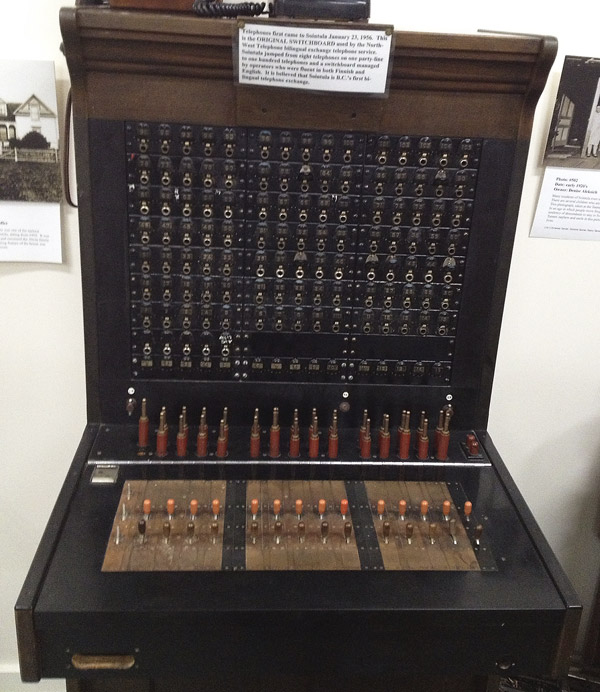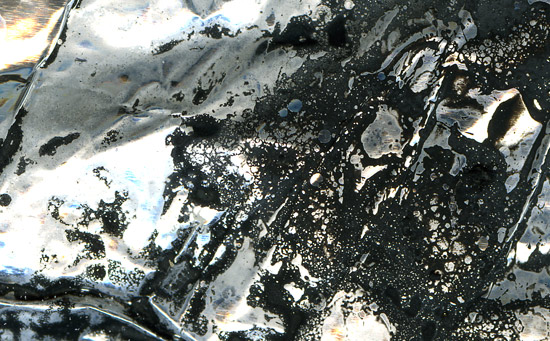old technology
I have been revisiting some of my husband’s photos taken inside the Sointula Museum. He only had his camera phone so unfortunately they are not very sharp. I’m quite intrigued by a couple of examples of very old technology.
The card on the switchboard says:
Telephones first came to Sointula January 23, 1956. This is the ORIGINAL SWITCHBOARD used by the North-West Telephone bilingual exhange telephone service. Sointula jumped from eight telephones on one party-line to one hundred telphones and a switchboard managed by operators who were fluent in both Finnish and English. It is believed that Sointula is B.C.’s first bilingual telephone exchange.
Below, as labelled, is a Finnish typewriter, patented 1912.
I asked myself, does it have a Finnish keyboard? I blew up the image to try to read the worn out keys. I could tell it’s not our current English keyboard. With the help of a little photoshop sharpening, I think that the two lower left keys are an ä and ö, very important letters in the Finnish language.